FRAMES Artist-in-Residence December 2021 / January 2022: Bob Weil
PART 1 – DECEMBER 22, 2021
W. Scott Olsen in conversation with Bob Weil, introducing our Artist-in-Residence, talking about his way of envisioning, creating and editing iPhone images, and about the way he is planning to approach his FRAMES assignment.
Leave your questions to Bob in the comment section below and he will do his best to answer them all.
PART 2 – DECEMBER 29, 2021
“ENVY” – SETTING THE STAGE
For the next two sessions, I return to a common theme in my work – primal emotions, and what they say about us, and what they compel us to do (right or wrong). The emotion I’m highlighting here could be envy, or even avarice. As I mention in the interview with Scott (see the video above), I often compose a title and append a quote or some verses to underline my intention with a piece, or provide additional dimensions to what might be obvious.
To make the process a little more fun, I’ve included the three images I use here in an archive file. Please feel free to follow along, or experiment on your own.
Here are the apps I use in Part 2:
Superimpose X (iOS – $4.99)
Superimpose (Android – $0.99)
Not as full featured as an editor, etc. – but satisfactory for this exercise.
Touch Retouch (iOS – $3.99)
Touch Retouch (Android – $2)
In Part 3, I will present a portion of my journey in determining the best “post-production” sequence to use in processing the image I complete in Part 1. This can take 4 – 6 or more hours of exploration, so I will of course edit this search down for our next session.
For those interested, as a bit of a “bonus,” here are the component parts of the first image that Scott and I discuss in depth in the interview video in Part 1. On the left is the original image, the middle two images are early alternative renditions. The fourth image is the final texture used, and the final version of the image is shown at the bottom right.

I generally shoot my own textures (paper, metal, glass, etc.), but I sometimes select from royalty free / public domain images available online, or in published books issued with CDs/DVDs.
Here are some resources you might find helpful in your own explorations:
Flickr Groups – utilizing Creative Commons licensing:
Textures Only (Creative Commons Textures Only)
Free Textures by Heather Green
Royalty Free textures for purchase (with image file DVDs) on Amazon:
Paper & Cloth: Ready-to-Use Background Patterns (with DVD) Paperback – September 6, 2011
Japanese Paper and Cloth: Ready-to-Use Background Patterns Paperback – September 11, 2012
Crumble, Crackle, Burn: 120 Stunning Textures for Design & Illustration – Hardcover, June 12, 2007
Leave your questions to Bob in the comment section below and he will do his best to answer them all.
PART 3 – JANUARY 5, 2022
“ENVY” – DECIDING ON A FINAL EXECUTION
For this session, I present multiple “pre-final” versions of the scene I constructed in Part 2.
Here are the apps I use in Part 3:
Superimpose X (iOS – $4.99)
Superimpose (Android – 99 cents) – Not as full featured as an editor, etc. – but satisfactory for this exercise.
Hipstamatic Classic (iOS – $2.99 + in-app film / camera / lens combo purchases).
Unfortunately, Hipstamatic is not available for Android devices.
Here are the four “pre-final” versions of the image that I created, followed by the final version with a subtle caption, as they appear in the video above:
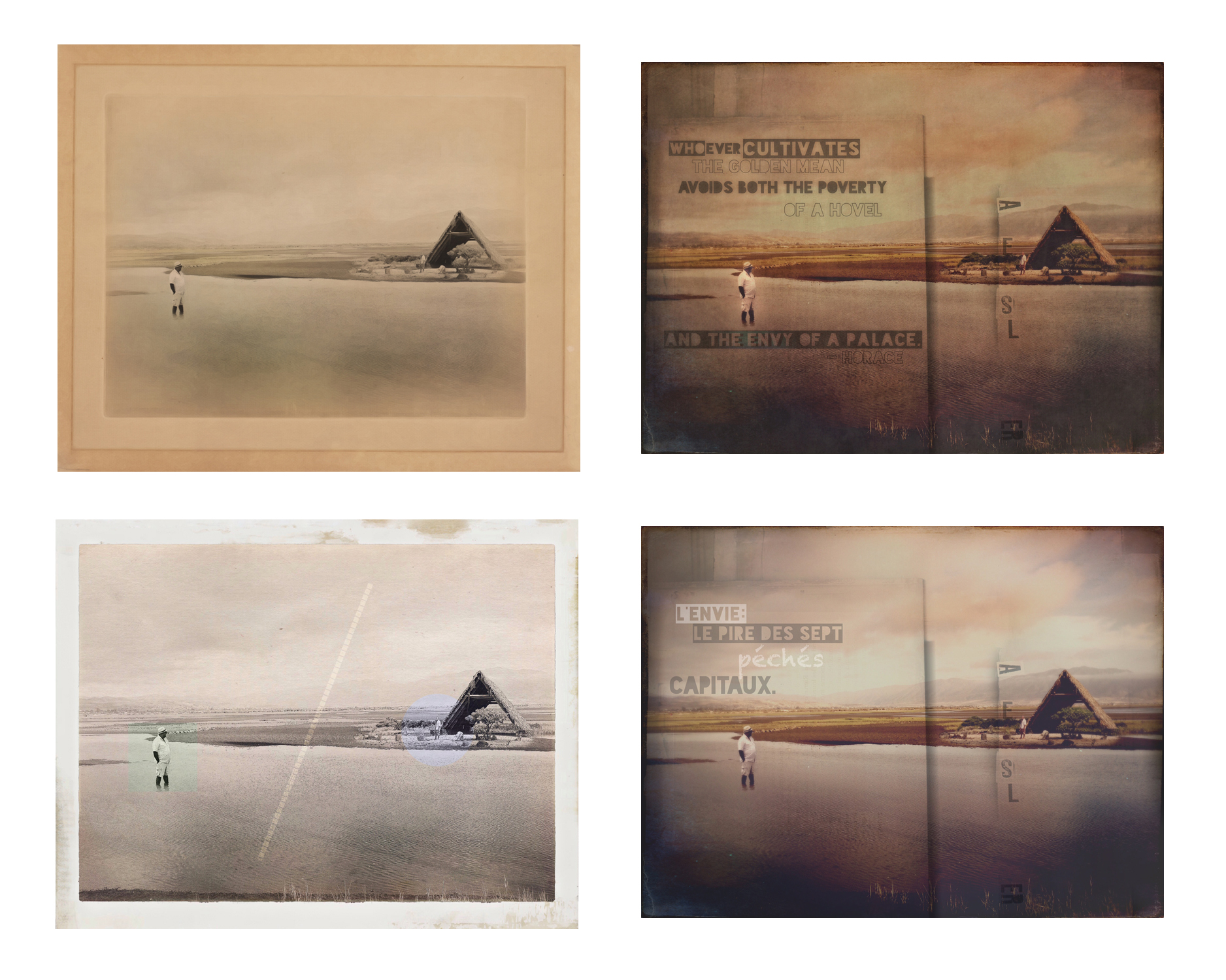

After I completed the video, I couldn’t resist using two new apps I recently downloaded (Matter and Trimaginator) to create two additional alternative versions of my scene. These don’t quite live up to the final that I selected for highlighting in the video, but they were interesting exercises that helped me understand the strengths and limitations of each of these new apps).
Here’s what I created using Trimaginator – one of a dozen different, highly adjustment image “segmentation” effects. Most aren’t particularly useful for my type of work, but still a very interesting app.

And here’s the interface as I was using it:
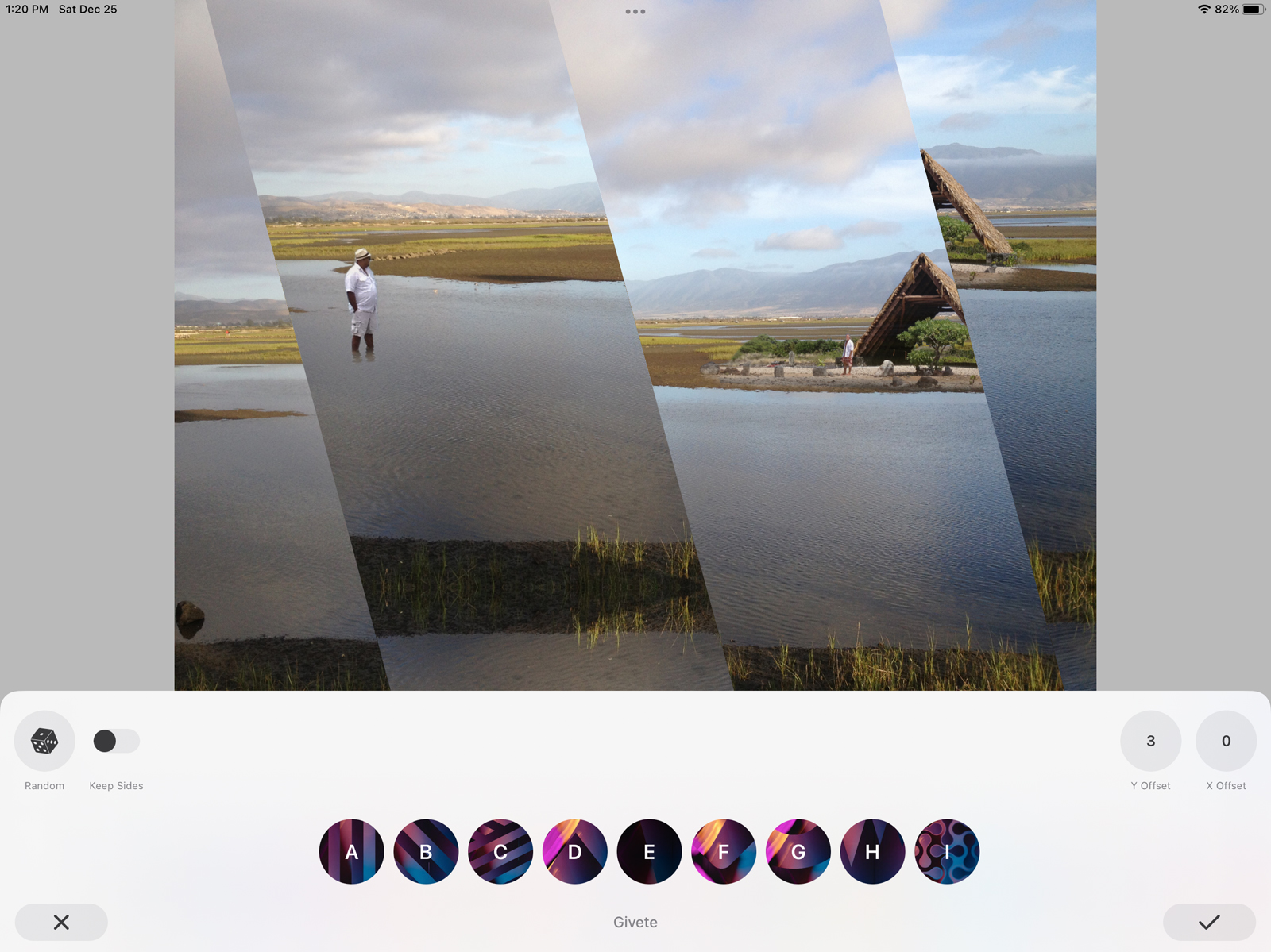
Trimaginator Photo Editor (iOS – $3.99)
Trimaginator Photo Editor (Android – $3.49)
And here’s the version I created using Matter – a fascinating 3D object creator, with shadows and other effects, and highly editable shapes and textures.

And here’s the interface as I created it in:
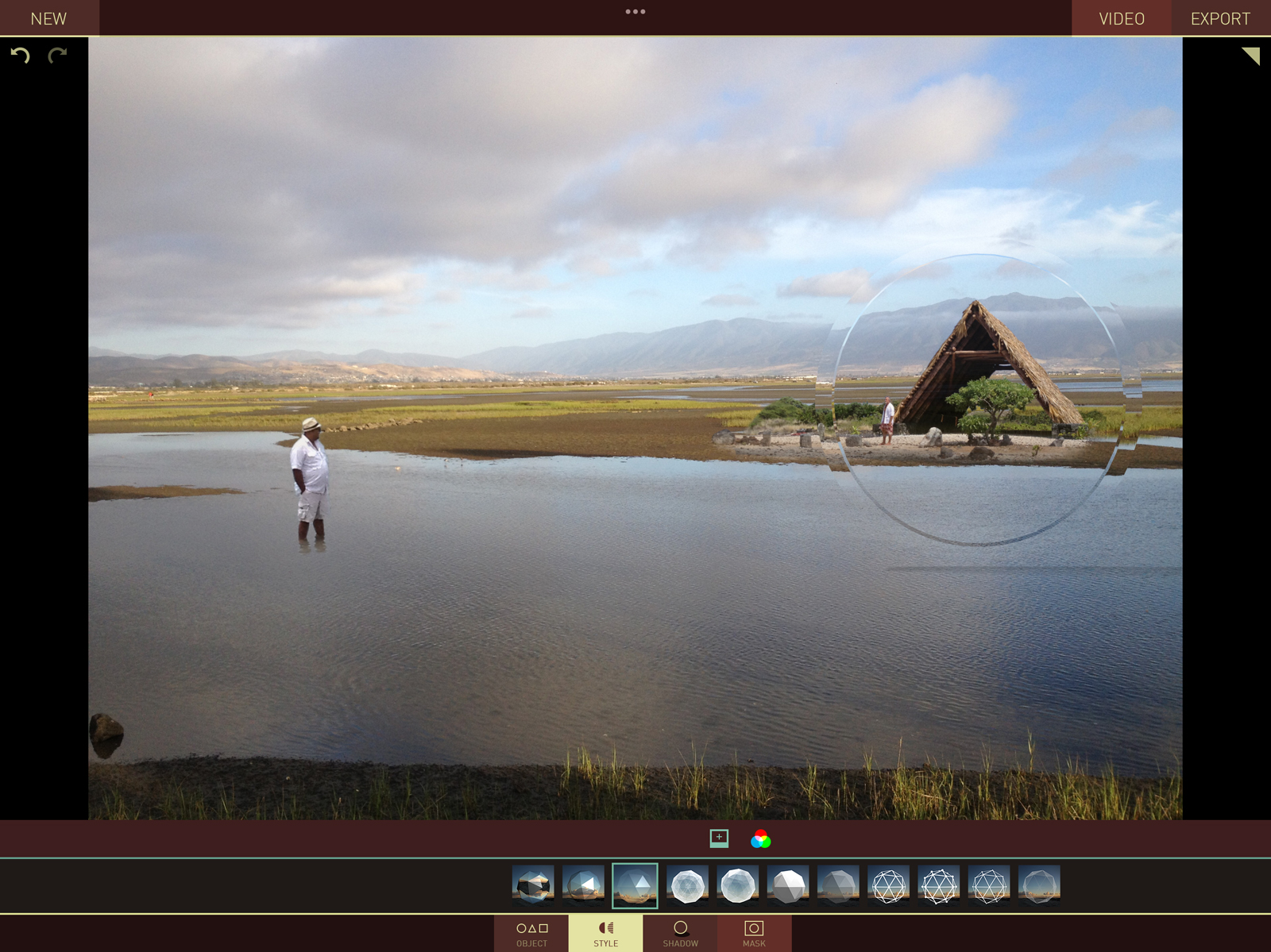
Matter (iOS – $4.99)
Unfortunately, Matter is not available for Android devices.
I couldn’t resist fooling around some more with the output from the Matter app, and ran it through Hipstamatic to take advantage of the Vintage effect, then used an app called Polarr to add lightening to the scene – see below for the result. I also darkened the image using Snapseed, a great all-around image editor.

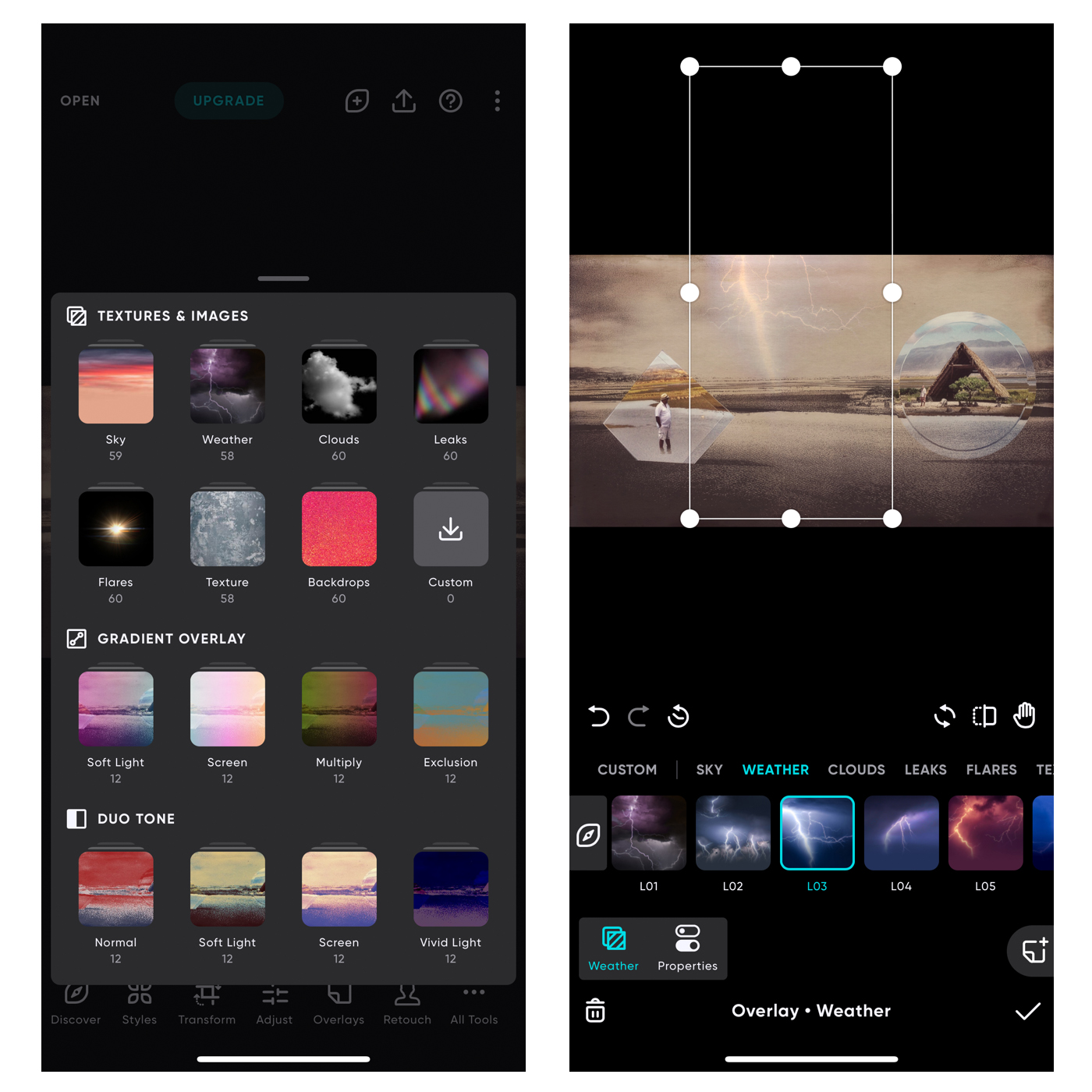
Polarr (iOS – free for limited functionality, plus in app purchase of $3.99 monthly subscription or $19.99 yearly subscription)
Polarr (Android – free for limited functionality, plus in app purchase of $3.99 monthly subscription or $19.99 yearly subscription)
For those interested, here are the component parts of the second image that Scott and I discuss in depth in the interview video in Part One – called That Terrible Impermanence of the Flesh. On the left is the original image, the upper middle image is a close crop to my subject’s head, and the lower middle and upper right are two of the key textures I used in creating the composite. The handwriting in what I believe to be an invented language, along with the branches shown in the upper right were used to recreate the neck in the final version in the lower right.

Coming in Part 4 . . .
In the final part of my Artist in Residence series next week, I will create a completely new composite image, showing you the process from start to finish, and also present a few additional “quick” progressions through images I have created in the past.
I’m looking forward to your questions and comments below! I will do my best to answer them as thoroughly and thoughtfully as possible.
I hope your New Year creative work is well begun!
Leave your questions to Bob in the comment section below and he will do his best to answer them all.
PART 4 – JANUARY 13, 2022
“EL MISTERIO”
In this final segment of my Artist-in-Residence series, we construct a new, surreal scene, using a photo of a female model and a chance picture of a doorway, captured while I was in motion. Both are low resolution images, so the goal in combining the two becomes creating an overall emotional connection, rather than emphasizing photographic detail.
You can download the two starting images here if you would like to follow along yourself, using the apps mentioned below.
El Misterio – Setting the Stage
El Misterio – Completing the Scene
Here are the apps I use in Part 4:
Superimpose X (iOS – $4.99)
Superimpose (Android – 99 cents) – Not as full featured as an editor, etc. – but satisfactory for this exercise.
Snapseed (iOS – Free)
Snapseed (Android – Free)
Matter (iOS – $4.99)
Touch Retouch (iOS – $3.99)
Touch Retouch (Android – $2)
LensLight Visual Effects (iOS – $4.99)
Lens FX (iOS – $4.99)
Alien Sky – Space Camera (iOS – $4.99)
Focos (iOS – Free + in-app purchases)
NOTE: Unfortunately, Matter, LensLight, Lens FX, Alien Sky and Focos are not available for Android devices, and I haven’t been able to locate good substitutes.
Here are the final images as created as part of this session:

And here is the looping video I created from within the Matter app – more of a novelty than anything else, but thought it might be of interest:
For those interested, here are the component parts of the third image that Scott and I discuss in depth in the interview video in Part One – called St. Michael in the 21st Century. On the left is the original image, the middle images is a closer crop of the subject and the key textures I used in creating the composite. Immediately below these is the final image.
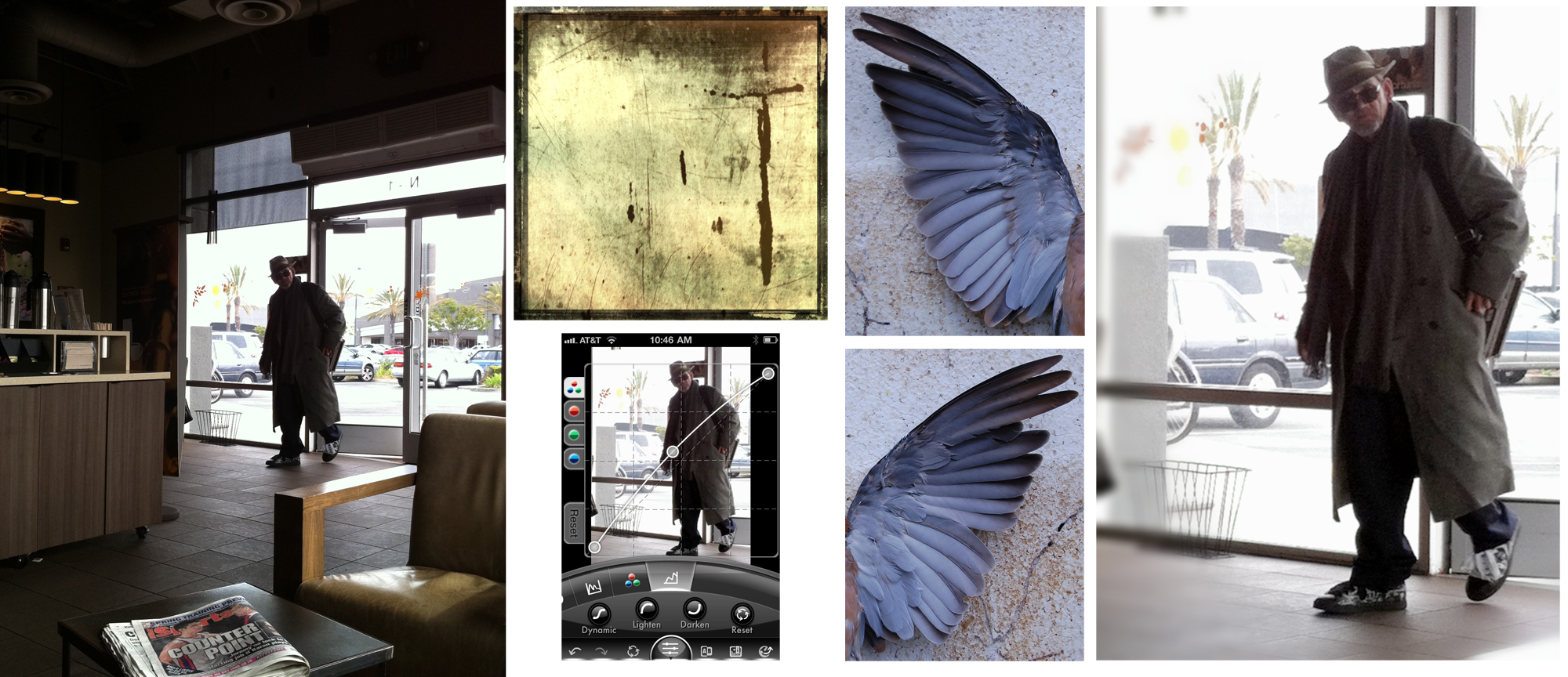

Printing Mobile Art Images
Several correspondents have asked me about printing the comparatively low resolution images that come out of mobile devices (ranging from 4000 x 4000 pixels to around a maximum of 6500 x 6500 pixels). Since the goal in most of my art is not photorealism, resolution is less of an issue. In the examples below, I printed on matte aluminum at 32” x 32”, and framed the images in cold-rolled steel for an “industrial” look. I even distressed the edges of the surface and applied a complementary color wash as well.

Bonus “Making Of” Video
This is an image I created several years ago to emulate traditional photographic collage techniques, called Oh, Mother, I Am Afraid to Die.
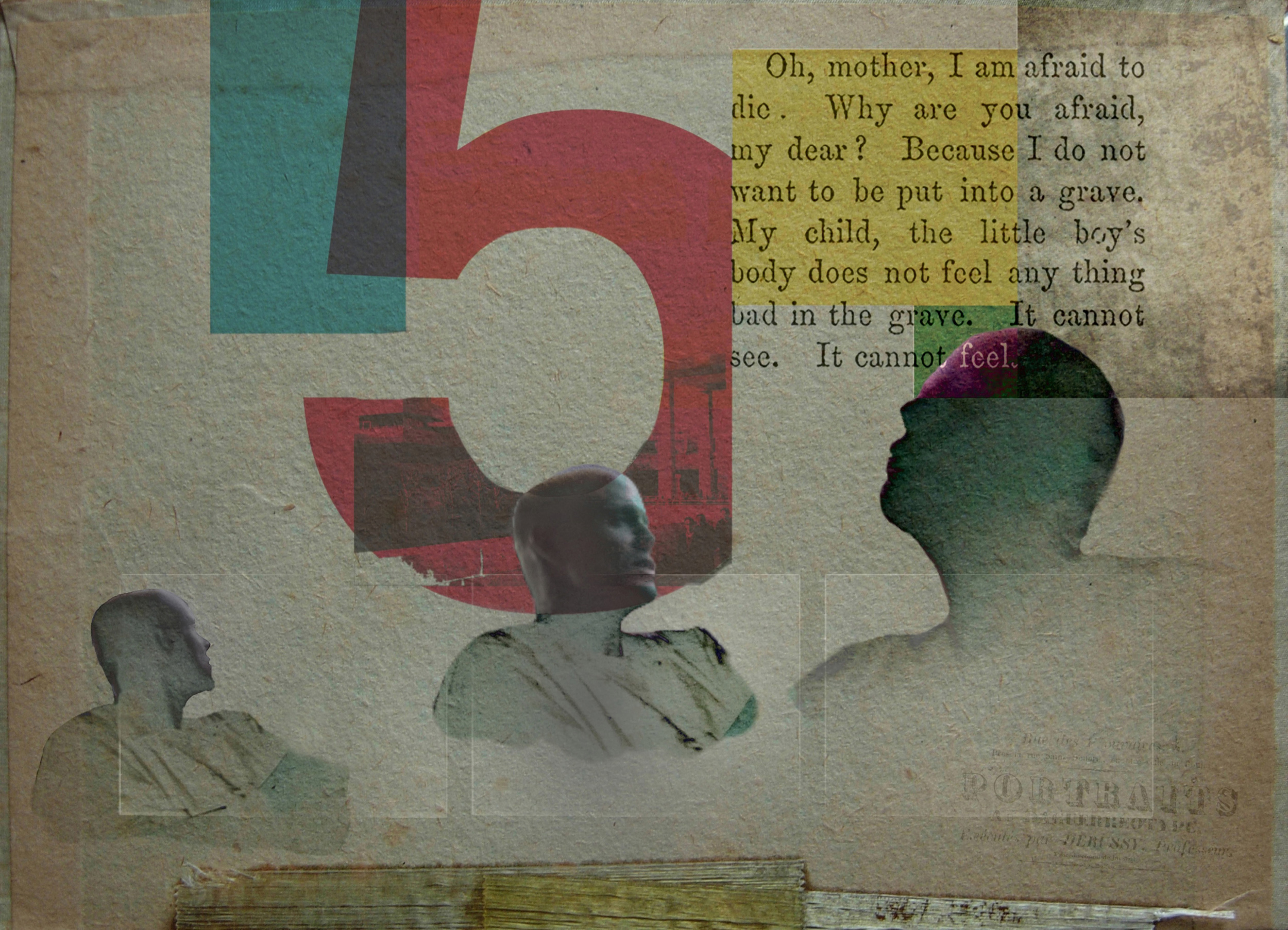
And here’s a short video I created I few years ago that shows how I created this image:
Thank you for joining me during my FRAMES Artist-in-Residence series. I hope you have found some portion of it inspiring, or at least of interest. I’m looking forward to your questions and comments below! I will do my best to answer them as thoroughly and thoughtfully as possible.
May 2022 be your most creative year in photography yet!
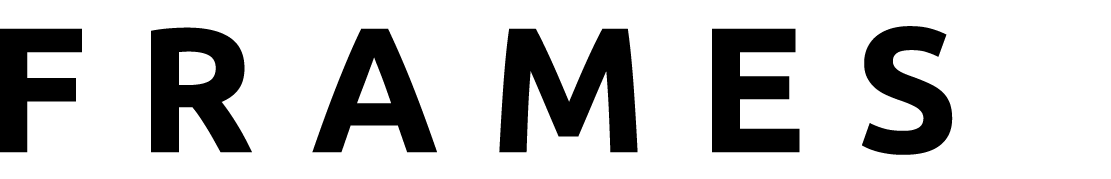
Kate Barclay
December 22, 2021 at 13:13
Fascinating, I am really looking forward to this. I take loads of images on my iPhone on my many wandering but never do anything with them. Looking forward to be inspired 🙂
Bob Weil
December 22, 2021 at 16:07
Very excited to have you on board, Kate! I am constantly mining the 50K+ images I have on my iPhone for raw material. I can honestly say that sometimes the least interesting, out-of-focus or “subject-free” image gets the nod. I hope you’ll see why during the upcoming installments. Feel free to ask any questions as we go along.
Nic Davies
December 22, 2021 at 15:45
looking forward to see how this series develops
Bob Weil
December 22, 2021 at 18:54
Thank you very kindly, Nic. I know my approach to work is not in the mainstream of what we see from many Frames contributors, but I hope that the sessions raise interest and perhaps appreciation for us folks in the “Beyond.”
Cynthia+Gladis
December 22, 2021 at 17:45
Excellent, Bob! And I found a copy of your book on Amazon (if others are so inclined they should take a look right away). I look forward to watching your segments, and learning something new!
Bob Weil
December 22, 2021 at 18:57
Many thanks for your support, Cynthia! Whenever I start a piece of work, I don’t know if it will be a keeper or something that falls by the wayside. I hope at least one of the pieces I work on in the coming sessions has some staying power. I think like any serious photographer, only the best work shows up in our portfolios. As to the book, there are a number of great talents featured there.
Elizabeth+Klanac
December 23, 2021 at 21:02
I found a copy on Amazon too… But I haven’t pulled the trigger yet… Monies a little tight. They had a brand new copy on their $$186 or something, lol. The other thing I might try to do although I don’t know if it’ll be there, would be to try the library. Either way this book will make it into my collection. Thank you for inspiring us Bob.
Bob Weil
December 23, 2021 at 22:38
So sorry that they are so expensive – copies were only $45 when Rocky Nook published the book! I found it here on eBay for a lot less (even than the original price): https://www.ebay.com/itm/384625052922.
Cynthia+Gladis
December 29, 2021 at 17:45
Elizabeth, I bought an old, used copy for around $14 — there were not a lot available, but I know I didn’t get the only less expensive copy!
Ella Hudson
December 30, 2021 at 22:18
Thriftbooks.com has this book listed; however, they don’t have one in stock but state they get 1-2 a month. You can put it on a wishlist as well and will be notified when available. They do not give an approximate price as it depends on the quality of the book. It’s worth getting. I have one I won from the publisher.
Diana Nicholette Jeon
January 5, 2022 at 21:17
31 bucks. Powells.
https://www.powells.com/book/-9781937538187/1-1
Leland Smith
December 22, 2021 at 19:43
Hello Bob – So looking forward to this … the iPhone is my camera!
Bob Weil
December 22, 2021 at 21:02
Thank you very much, Leland – very happy to feed your habit. If you decide you want to follow along, you may benefit from having an iPad. My eyes are not quite what they used to be, and I do my fine editing on the iPad Pro now with the Apple Pencil.
Bob Weil
December 23, 2021 at 19:08
By the way, Leland – I just took a look at your website. Really fine work! Love your choice or subject, sense of humor and complete comfort in not filling the frame.
Leland Smith
December 23, 2021 at 21:21
Bob, thanks for the website look-see and your kind comments. The site is scheduled for an update in January… as they say, more to follow …
Terrance Wimmer
December 23, 2021 at 07:57
Frames motto is “Because Excellent Photography Belongs On Paper.” I’ll be very interested to learn your approach to printing the images taken with a smart phone. What resolution? What size? What are the limitations and the advantages? Thank you.
Bob Weil
December 23, 2021 at 20:10
You raise an important issue. By its very nature, the quality of mobile photos is limited in resolution, detail and density of black. Once I crop an image I reduce the image resolution still further. I will often upscale images after completing the editing process, diminishing the pixel density even more. Once I do so, I typically apply a high resolution texture to the final image that serves to also hide some of the pixelation that repeated processing causes. Fortunately, I don’t strive for photoreal detail in my final work, so this generally hasn’t been a problem. In fact, the softness and unreality of the final result is often a desired side effect. At the link below, you’ll see examples of some of my work printed at 32″ x 32″ on matte aluminum, floated on 3/4″ plywood and framed in distressed cold-rolled steel. The practical distressing of the images themselves through sanding and overpainting also restores some depth to the original images as well. I’ve never had anyone complain about the imperfections or the lack of image clarity, since that generally isn’t an objective in my work. I look forward to any additional input, thoughts or questions you may have throughout the remainder of my tenure!
https://www.dropbox.com/s/fcur0xjtgiyvqbm/Submissions_REFINED_sized.png?dl=0
Elizabeth Klanac
December 23, 2021 at 13:22
Great start…. I am very interested in your processes and appreciate its visual impact. The portrait of the homeless man really struck me because he looks remarkably like my brother-in-law who passed away last Christmas quite suddenly. The similarity is quite stunning to me and so the idea of impermanence really struck home. And I found myself staring endlessly into that portrait. I like the treatment of it I felt that it was very appropriate. And it really speaks to the tenuous nature of man. I like the artistic quality and thought processes that evolve in your work. Its sparked my curiosity And is causing me to ask questions about my own approach to creativity and how I can access that on a more immediate platform, if that makes sense.
Thank you again for a very thought-provoking interview and the images that we have seen…
Bob Weil
December 23, 2021 at 17:13
Thank you for the very kind and heartfelt words about my work, and regarding “That Terrible Impermanence of the Flesh” in particular. It is gratifying to hear that it touched you, and that you found the treatment appropriate. As I mention in the interview, treating all people with dignity is a goal of my work, but at the same time, I try not to shy away from the more painful and challenging aspects of life on this earth. If my images capture some measure of the beauty, pathos (and even humor) that characterize our experience, then I have succeeded. I look forward to your thoughts on the coming installments and techniques I share!
Elizabeth+Klanac
December 23, 2021 at 17:17
Peace and thanks… looking forward to it.
Elizabeth Klanac
December 23, 2021 at 13:25
Great start…. I am very interested in your processes and appreciate its visual impact. The portrait of the homeless man really struck me because he looks remarkably like my brother-in-law who passed away last Christmas quite suddenly. The similarity is quite stunning to me and so the idea of impermanence really struck home. And I found myself staring endlessly into that portrait. I like the treatment of it. I felt that it was very appropriate. And it really speaks to the tenuous nature of man. I like the artistic quality and thought processes that evolve in your work. Its sparked my curiosity and is causing me to ask question my own approach to creativity and how I can access that on a more immediate platform, if that makes sense.
Thank you again for a very thought-provoking interview …
Bob Weil
December 23, 2021 at 20:21
I see that this is largely a duplicated post – but I wanted to add something to my earlier note. I often provide not only explanatory titles to my pieces, but also a verse or bit of prose to help elucidate my intent. For this one, I drew on verses from Job and Psalm 103 that seem apropos:
“As for man, his days are like grass—he blooms like a flower of the field;
when the wind passes over, he vanishes:
His plans for the day come to nothing;
He never returns to his house; his place remembers him no more.”
Elizabeth+Klanac
December 23, 2021 at 21:05
Very appropriate verse Bob. Thanks for the additional comment, and I am sorry for the duplicate post. But I guess it worked out alright…🙂✌️
Ella Hudson
December 23, 2021 at 19:56
Looking forward to your presentations. I love shooting and creating with my phone!
Bob Weil
December 23, 2021 at 20:21
Thank you, Ella! I hope you find them of value. I enjoyed looking at your portfolio as well.
Richard Hutson
December 24, 2021 at 05:37
Bob, I’m struck by your artistry. It’s way beyond photography and definitely beyond my reach, but I find it intriguing. The image of the homeless man speaks volumes about how beauty can be found in the most unsuspecting places. I’m looking forward to seeing more about how you create your images.
Bob Weil
December 24, 2021 at 16:28
Thank you for the kind words, Richard. I certainly hope that after watching the upcoming sessions, you’ll find yourself wanting to explore this mode of photographic expression, and not find it quite so beyond your reach.
peter van eekelen
December 29, 2021 at 14:26
What a great idea of Tomasz to set up this iPhonography artist-in-residence chapter. I really love your images and others found on Frames (out of courtesy I have to mention the great Curtis Salonick and Roger Guetta). But I never found the time or really the nerve to look into this new world of handheld computing. So I’m thrilled of having you guide us through some of the fundamentals!
Bob Weil
December 29, 2021 at 15:30
Thank you very kindly, Peter! Roger and I know each other quite well – we are “old timers” going back more than ten years in this new mobile photography world, and were both invited to exhibit at the Los Angeles Mobile Arts Festival in 2013. He is a multi-talented artist, and a master of the surreal we all looked up to in those days! I launched a course back in 2014 on iPhone art photography fundamentals, and will be introducing a new online “evergreen” course before mid-2022 on my website if you should be interested in going beyond what you see here: http://www.iPhonePhotoArtist.com)
peter van eekelen
December 29, 2021 at 16:11
Interesting, Bob – your remarks as well as the course, thanks for the link!
Cynthia+Gladis
December 29, 2021 at 18:17
Bob, I just watched Part 2 and I found it to be an excellent lesson in compositing, whether shooting with a phone or not, and I look forward to seeing how you choose and apply textures. All of what I’m learning by watching your segments I’ll be able to apply to my use of both Lightroom and Photoshop. I can even see saving my non-phone photos from Dropbox to my iPhone or iPad’s camera roll and trying my hand at the Superimpose app on my iPad because there’s something about sitting on the couch and editing rather than constantly being at my desk that is very appealing! Is there anything about iPhone photos that makes them better candidates for compositing than photos taken with other cameras? Or do you just prefer the “mobile life” of shooting with a phone and doing all your processing and compositing on an iPad?
Bob Weil
December 29, 2021 at 21:54
Cynthia – So glad you found the presentation of value! I hadn’t thought about it that way, but certainly the compositing effort on desktop and iPad are virtually identical, and the principles and techniques are the same. I have certainly taken the occasional using my Sony DSLR with Zeiss manual focus lens and brought them into Superimpose or other iPad-based image process apps with great success. Although I’m pretty good at some aspects of Photoshop on the desktop, the way Superimpose X favors the layering and blending tools in the interface (and has for a decade) makes it much easier to do my work. The editing tools, while quite solid, are actually several steps down, which is perfect for me (I used the earlier versions of Superimpose ten years ago when these features were not present – or needed, since I had other iPhone or iPad apps for that step in my process). In addition to the fact that I’ve simply focused enough time on iPad apps to master them, I also find editing while sitting on a couch or in a coffee shop while events unfold much more pleasurable than sitting at a desk. Once the large format iPad Pro came out, with the pencil, I purchased them. The early versions of Photoshop did not allow you to start and stop a selection process the way Superimpose does (lifting the pen for a moment), which makes the iPad app very usable for me. So convenience, functionality and increasing expertise with constant use has me favoring the iPad. If I need to do some final really fine blending or tweaking, I will sometimes do that in Photoshop.
Cynthia+Gladis
December 30, 2021 at 00:16
Bob, thanks for your reply. I find that Superimpose app to be very appealing, particularly the “lifting the pen for a moment” feature — how frustrating is it in PS to have your object 90% selected and then you miss and have to start over??!!! And the couch editing! So I am going to try it on some of my photos, as you made it look like a pleasure to use. And I will get more use out of my iPad and Apple Pencil than my current addiction to a certain jigsaw puzzle app. I’m glad we’ll have access to the videos in the future, because I know I’ll be going back to this one. Thanks again!
Bob Weil
December 30, 2021 at 01:14
Cynthia, I much appreciate the kind words and encouragement. Now for a moment of shameless self-promotion: If you decide you’d like more on iPhone editing fundamentals, I will be introducing a new online “evergreen” course before mid-2022 if you should be interested: https://www.iPhonePhotoArtist.com). Cheers!
Cynthia+Gladis
December 30, 2021 at 18:00
Bob, I looked at your link above, and found the way you describe using the phone to be quite interesting. I am one of those people who believes that I should always have a camera with me, but I have to admit that I don’t, because it takes a bit of planning, gear choice, and charged batteries — which is fine when I have a shooting day planned, but not when I’m doing my daily walk downtown and want to travel light. But I always have my phone with me. I started my “serious” photo journey using a phone (and also editing on it just using my fingers, so I’m surprised that I can still see and have any manual dexterity left at all!) and I miss the freedom of phone shooting sometimes. I love the idea of using my phone as sort of a “sketch book” where shots of things I find interesting on my walks will be my “notes.” I’ve never been one to composite other than for fun, but you lit a little spark in me and it has me thinking, so thank you!
Bob Weil
December 30, 2021 at 17:50
Cynthia, just a quick follow up to your note. I did a little research, and saw that there’s a Adobe Creative Cloud subscription for Photoshop and Lightroom for the iPad starting at $9.99 a month:
https://www.adobe.com/creativecloud/photography.html
Not sure if you’re a Creative Cloud subscriber or make do with an earlier Photoshop and Lightroom (up through CS6) as I do. Those are quite adequate for my needs.
Here’s some additional information from the Help section of the Adobe website about how the two programs work together on the iPad:
https://helpx.adobe.com/photoshop/using/lightroom-photoshop-ipad.html
For me, I much prefer Superimpose X – to my knowledge, Photoshop’s selection tools are STILL not as forgiving as those found in the this modest $4.99 one-time-payment-all-future-upgrades-included app. I know the developer (Pankaj Goswami) and have beta-tested his software a few times over the years. He’s not in the game to earn mega-dollars – but to build the best possible layering app for iOS. It also has some pretty good editing and perspective-correction features now.
Cynthia+Gladis
December 30, 2021 at 19:08
Bob, thanks for the info, but I’ve been an Adobe subscriber for years, and when you buy the subscription you get the desktop and mobile versions of both LR and PS. I am a huge fan of Lightroom and am very comfortable using it. LR’s new masking feature is a game changer. I have all of my last 6 years of shooting in one LR catalog. You can only edit photos in LR mobile that are in a “collection” — in order for me to have access to all of my photos at any time, I only use one LR catalog with multiple collections. Each “shoot” is saved as a collection so that I have access to all my photos in LR mobile if I feel like editing on the iPad, which I’ve done. So I can sit on the couch and scroll through everything I’ve shot in the last 6 years, similar to what you do with your phone! I enjoy scrolling through my photos and “rediscovering” things that might not have hit me when I originally shot them. But you are working with Smart Previews in LR mobile so I never feel that my photos are “final,” and I always do the finishing for exporting in either LR or PS on the desktop — I really do prefer working on my 27 inch monitor with a mouse. I do like the looks of Superimpose X (and have purchased it!) and will give it a try, not to replace what I do with the Adobe suite, but to try a more mobile way of working occasionally and to experiment with the compositing — since I’m not really doing compositing now, I don’t know if having the software on my iPad even makes sense, but you make it look like something I’d like to try!
Richard Hutson
December 30, 2021 at 02:37
Bob, I just watched the second video and must say that you have “the patience of Job” and to great effect. The results are amazing. I’m considering a new iPad Pro and wonder if I could use the superimpose app to fine-tune the work that I do in Lightroom and Photoshop. Would these programs work well together ?
Bob Weil
December 30, 2021 at 05:10
Thank you, Richard. Things do go faster when I’m not explaining inspiration, process and which tools I am using – I assure you. ;-D
I see no reason to believe that Lightroom and Photoshop wouldn’t play well with Superimpose. One thing I would caution – there is an upward resolution limit on Superimpose (as much having to do with the iPad’s processing power as anything, I understand). I’m just not sure what it is – perhaps 6000 pixels wide. So if you’re working with images that are larger than that, you might face some challenges.
Bob Weil
December 30, 2021 at 17:52
Richard, just a quick follow up. I did a little research, and saw that there’s a Adobe Creative Cloud subscription for Photoshop and Lightroom for the iPad starting at $9.99 a month:
https://www.adobe.com/creativecloud/photography.html
Not sure if you’re a Creative Cloud subscriber or make do with an earlier Photoshop and Lightroom (up through CS6) as I do. Those are quite adequate for my needs.
Here’s some additional information from the Help section of the Adobe website about how the two programs work together on the iPad:
https://helpx.adobe.com/photoshop/using/lightroom-photoshop-ipad.html
For me, I’m satisfied to stay with Superimpose. Pankaj (the developer) only charges the one-time $4.99 for the current version and all later upgrades, and he’s been developing this app for more than ten years. He’s passionate about doing this right, not about making scads of cash. There are also a number of fairly sophisticated editing and filter tools (including perspective correction) that he now makes available within the app.
Elizabeth+Klanac
December 30, 2021 at 19:03
The primary word that I take away from your second video with us is verisimilitude. I latched onto it immediately because I wrote a poem many years back with that title. I like the idea of ‘truths’… These verisimilitudes or truths are subject to our own experiences. It’s a great word and it applies very well to your processes and approach to your photographic stories. Secondly, I can appreciate the tedious nature of your work and the time that it takes to get an image just the way you want it. I have very little experience with other software editing, but I do have some and I can appreciate the details and the approach to careful editing. Because any image I put some sort of stock or value in I will tinker with until I get it ‘just so’. Time is certainly a vacuum when that happens, lol. But hopefully the end result is worth it.
This was a very illuminating process and while I am not familiar with photoshop on any real in-depth level, I do recognize the approach. And I like the creative aspects of taking images that are our own and then perhaps creating something new from them. That feeds the artist portion of my brain. Even though these images may stand very well on their own.
Impose looks like a wonderful application. Thank you for introducing it to us.
Bob Weil
December 31, 2021 at 18:23
I really appreciate your thoughts and kind words, Elizabeth. I think I agree with nearly everything you write, but the only place where I might differ is that, when I’ve succeeded in my goal, there is hopefully something universal (rather than specifically personal) to human nature in the final piece – such that everyone recognizes a particular truth.
I do hope you try your hand with Superimpose – that’s why I provided the original files so that you could try it out. It sounds like you might find the process creatively rewarding for you, based on your first thoughts here.
Elizabeth+Klanac
December 31, 2021 at 18:34
I totally agree with the universal application. We are all not so different. 🙂
Peace to you and happy new year!
Bob Weil
December 31, 2021 at 18:37
Maybe I’m an optimist, but I think people are more similar than they are different – at least on most important questions. Happy New Year to you as well!
Ella Hudson
December 30, 2021 at 22:38
Hi Bob, Thoroughly enjoyed seeing your masking and blending techniques in Superimpose X. I like to composite in PS (and send my phone shots to LR) and have been hesitant on the iPhone other than texture layers. I’m feeling inspired to go to my iPad and see what I can do! You said in the video that you save as PNG…why that format rather than a PSD or TIF? I recently discovered Juxtaposer and find it easy to cut out elements for compositing use, and thought that saving as a PNG file they would have a transparent background that would read transparent in PS. Wrong! Or I’m not doing something right. I can get the cut out element on a solid white or black background, but it never reads as a transparent background when opened in PS. Can’t wait to see the texturing steps coming up! Thank you for the interesting video.
Bob Weil
December 31, 2021 at 18:35
Thank you for your comments, Ella – I hope I live up to your expectations! As I will mention in the video, experimenting with textures and stacking blend modes, as well as determining the right “style” for any given piece is what takes hours and hours. I’m recording my third session tomorrow, but I’ve probably spend four solid hours preparing for it (it would be excruciatingly painful to put to make you watch it all).
I don’t export as PSD or TIF because that creates really huge files, and I don’t plan to edit my files in PSD form on the desktop. PNG, unlike JPG, compresses files without any loss to image quality, which is why I used it as a general rule. It will also preserve transparency, another plus (as you’ll see in the next session). I will sometimes continue editing in Photoshop on the desktop if some extremely subtle refinements are necessary. Photoshop is still a superior image editing tool, but it’s often overkill for the work I typically do – as long as I do what I can to preserve image quality between apps – by saving files out as PNG. Not sure why you’re not seeing transparency – I just did a test where I took a layer I had exported to the mask library in Superimpose, brought it back into an empty canvas, exported it as a PNG and opened it on my copy of Photoshop CS4 on the desktop.
Ella Hudson
December 31, 2021 at 20:12
Thank you. Will do some more PNG tests here!
matile
January 2, 2022 at 18:30
Thanks. Amazing work and great teaching. Enjoyed it a lot.
Bob Weil
January 4, 2022 at 23:29
Thank you for the kind words – I’m so glad to hear it. I hope you enjoy the next two segments as much.
William Nelson
January 5, 2022 at 16:38
I find it be who cares junk. Surprised so many people think otherwise. How some guy fabricates an image doesn’t seem to have much to do with photography.
Bob Weil
January 5, 2022 at 19:35
Setting aside your first couple of sentences, you raise a fair question, William. It’s a debate as old as any in the art world. In 1869, Henry Peach Robinson promoted what he called “combination printing”, a method that combined individual elements from separate images into a new single image by manipulating multiple negatives or prints. Robinson considered that he had created “art through photography,” since it was only through his direct intervention that the final image came about. I would say that much of my work is not true photography, but “art through photography.” My art wouldn’t be possible without the photos that I have taken, but those photos were not the final product of my work. To cite but one example, it is known that Ansel Adams modified his own photographs so that they did not look like the scene he captured – going at least as far as adding skies with clouds not present in the original scene. Does that mean that Adams was “some guy [who] fabricates an image [that] doesn’t have much to do with photography?” I’m not so sure that sort of facile conclusion is warranted.
Richard Hutson
January 7, 2022 at 01:44
Well said !
Bob Weil
January 7, 2022 at 01:49
Thank you very kindly, Richard!
William Nelson
January 6, 2022 at 16:17
Your point is well taken. I’ve never been much interested in what I think of as computer art. But then so what?
Bob Weil
January 7, 2022 at 16:04
I appreciate the fact that you were interested enough to come and take a look, and read my reply to your post.
Diana Nicholette Jeon
January 7, 2022 at 16:06
Okay, you are not interested in what you call “computer art”, which I could spend some time arguing is an outdated term and not really reflective of this kind of work, but I won’t. I want to say one thing…You made a comment which was rather rudely worded, which may or may not have been the intent but was how it came across to me when I read it. Bob responded back ignoring that, and talking about a photographic history that was analog, and specifically addressing Ansel Adams, who was known to have done significant darkroom modifications in the process of making his images. But then you go back to “computer art” in your response. No one is saying you need to practice this, or that you should even want to. It;s not for everyone, but it’s an option and it doesn’t hurt to understand what tools are out there. I wonder though, do you do work to modify your own work, either in the darkroom on using tools like Lightroom? If so, you may have much in common with the foundations of this work, whether or not you practice “mobile art.”
Richard Hutson
January 7, 2022 at 01:54
I find your art form to be immensely creative and applaud you for making such good use of 21st century tools. Your imagination is beyond my reach !
Bob Weil
January 7, 2022 at 16:07
I am humbled by your compliments, Richard. Not so many years ago, I would have had the same feeling that this is beyond my reach. You might not be surprised to learn that the tools available today are very liberating – especially for this individual, who would be lost if asked to draw a single thing, starting with a straight line!
Stefan Ziemba
January 7, 2022 at 14:51
Well said William Nelson! I find this totally uninteresting, with little to do with Photography! It should be featured in some article about computer generated art & not Photography!!
Diana Nicholette Jeon
January 12, 2022 at 13:30
See my reply to William. Not everyone will be interested in or want to do every sort of photographic process that is in the world. It doesn’t make them any less valid.
Pierre-yves Matile
January 7, 2022 at 18:15
I am just wondering why someone would make a negative comment to this subject. Is it photography or not? who should decide. If you are not interested, there are 1000 better ways to invest your time than lose it with commenting something that you do not like on a page that nobody forces you to read or videos nobody forces you to look at.
Bob Weil
January 7, 2022 at 23:06
Well observed, Pierre-Yves. Thanks for jumping in.
Diana Nicholette Jeon
January 12, 2022 at 14:02
As both a straight photographer and a mobile artist, who shoots 99% of her own work on phones ranging from the iPhone 3G to the iPhone 12, with UG and Grad degrees in “intermedia and digital art,”, I thank you for your openness to experience an art process that may or may not resonate for the work you personally create. Bravo!
Bob Weil
January 7, 2022 at 19:40
Thank you for taking the time to look in on my series, Stefan – despite the fact that this is uninteresting to you. You’re certainly entitled to your opinion, but I would invite you read my reply to Mr Nelson, and several other comments on this page for a different perspective. Diana Nicolette Jeon also makes a valid observation above that may be worth your consideration: “Do you do work to modify your own work, either in the darkroom or using tools like Lightroom? If so, you may have much in common with the foundations of this work.”
Stefan Ziemba
January 7, 2022 at 22:09
Yes I modify my photos so they better resemble the seen picture! Unfortunately the camera is not as perceptive as the human eye which is served by a human brain. What I end up with is a slightly enhanced version of the camera’s attempt not something totally different & obviously man made. That doesn’t mean I don’t think there’s a place for your creations, some of which are very interesting, just that I don’t think it qualifies to be called photography!
Bob Weil
January 7, 2022 at 23:05
Whether we need to call some of my more “enhanced” work photography is a fair point, well-debated on both sides, and a question that we are not likely to resolve!
Diana Nicholette Jeon
January 12, 2022 at 13:47
Many of us, using phones, oatmeal tins, or no camera at all, are highly invested in pushing the boundaries of “traditional photography.” The reasons for doing so ar as varied as the people who practice it. Have you looked at the work of Meghan Rippenhoff, Paula Riff, or Chris Peregoy? What about others, like Melanie Walker, whom I just wrote about for my first column called “The Female Gaze” on Frames. I probably “like” less than 20% of the work I actively look at (and writing a weekly, personally curated, column for One Twelve as well as the Frames column, means I am constantly actively seeking out work to look at.) But I appreciate around 60% of it, for various reasons, including craft, boundary pushing, beauty, creativity, and more. Shat you want to call “photo”, I would call “old school photo.” Times change, an innovations, techniques, and works change with them.
Diana Nicholette Jeon
January 12, 2022 at 13:49
Apolgies for the typos. It is 245 am here and I am tired, but sleepless.
William Nelson
January 11, 2022 at 15:46
In 1949 I was on Time Square in a blinding snow storm. There was a guy with a big camera on a tripod photographing in the storm. At the time there was a huge sign advertising Ingred Bergman in Joan of Ark. Years later I saw the photograph taken by the guy with the big camera and tripod. Developed the guy was Ansel Adams. Wonderful photo. But I don’t know if Mr. Adams got his feet wet of if he had coffee in the darkroom. And I don’t care. The picture is a treasure and requires no explanation. What else do I need to know, what else do I want to know?
Bob Weil
January 11, 2022 at 16:28
Great story! Maybe it’s true that we don’t need to know how an image is created – we may only need to know if it moves us and has the ring of truth to it?
Diana Nicholette Jeon
January 12, 2022 at 13:37
So, knowing Adams greatly modified his negatives in changing them to prints, and then saying you don’t care to know how something was made, leads me to two questions. 1. Why bother to critique how these images were created? 2. If Adams could do it in a darkroom, and that was acceptable, why cannot someone else do it in the 21st-century version of a darkroom without it being denigrated?
Stefan Ziemba
January 11, 2022 at 17:01
I can only agree with you Bob. Art comes in many forms & on a personal level some is quite brilliant & can send shivers down the back, while others just leave me puzzled. You , yourself are creating Art some of which is quite amazing but in my little world it’s not Photography. Which leads me to wonder if I made a mistake subscribing to FRAMES which I assumed would be all about Photography! I think that’s all I have to say except good luck with your chosen Art Form.
Bob Weil
January 11, 2022 at 19:57
Thank you for the kind words, Stefan. I understand your perspective. But I have to say that I believe that as a lover of traditional photography, you have chosen well in subscribing to Frames. Only the last ten pages of the 110 page magazine are dedicated to “Beyond” – certainly a pretty small percentage!
William Nelson
January 12, 2022 at 00:57
I agree with Mr. Weil. It is Frames that fosters the spirited debate. I’m delighted to hear the views of people who think I’m wrong. Don’t take the discussion out on Frames! PS Mr. Weil, while it ain’t my cup of tea, I think it’s damn fine work.
Bob Weil
January 12, 2022 at 22:27
Thank you very much, William, for the kind words. We always need spirited debate about the artform we all cherish. And much praise to Tomasz for making these platforms available (magazine, website, app, monthly Digital Companion and Podcast, and curating them so well.
Todd Stuart
January 13, 2022 at 20:15
Very interesting images!
Bob Weil
January 14, 2022 at 14:58
Thank you very much, Todd!
Richard Hutson
January 15, 2022 at 01:06
Bob, Thank you for sharing your art and most of all sharing your thought process as you created the final image.
Bob Weil
January 15, 2022 at 19:49
Thank you, Richard. I’m glad you found it informative!
Jeff Zias
January 15, 2022 at 23:27
Thank you very much, Bob, for sharing your knowledge with us. You’ve packed a rich list of insights into your lessons.
To underscore just one of your concepts, this notion of leveraging a multitude of “one trick pony apps”, to drive a project’s result, is quite interesting. As computational photography evolves, it makes sense to be opportunist and “agnostic” when choosing tools. The old “just one big program to handle all processing”, or of course the old, “I don’t need any program, I get it right and done in camera”, may be increasingly counter-productive mindsets.
I’m glad you’ve shown us how you synthesize an end-to-end workflow using a multitude of tools. That’s important food for thought.
Bob Weil
January 16, 2022 at 22:08
I much appreciate your kind and thoughtful comments, Jeff. I’m glad you found my process of interest.
There is a version of Photoshop now available for the iPad, but I’m averse to using it because of unique (and sometimes quirky to the point of novelty) results that only standalone individual apps can provide. Although I’m quite adept at Photoshop on the desktop, it never sparked my creativity in the way these apps – each created by a tremendously dedicated and creative developer – have succeeded in doing, beginning more than 10 years ago now. In fact, without the iPhone, I don’t know if I would have embarked on this new creative chapter in my life, since I can’t draw a straight line to save my life.
By the way, I had a chance to review your website and work – you’re doing very fine things and are on quite an intriguing creative journey of your own.
Jeff Zias
January 17, 2022 at 23:23
I truly appreciate your kind words, Bob.
Thank you for informing and inspiring our photography community.