Watching Mark Seagal’s FRAMES Photography Circle presentation on the process of photo printing was a delightfully intricate and comprehensive experience, a professional indulgence for me. It occurred to me then that it might be beneficial to present a simpler process for my less experienced photographer peers, one that I myself utilize. Considering that I don’t print my own photos but rely on a photo lab, I thought it would be valuable to share the process and tricks I employ.
For not everyone has the time, money, patience, or expertise to print their photos themselves. As someone who has been in offset printing for 22 years, I thought I could offer some assistance to those who may not have printed before or are apprehensive about the process, reassuring them that it’s not such a daunting task.
In my opinion, the pinnacle of photography is having our favorite photos printed and feeling them in our hands, giving life to our own work. I appreciate simple and efficient processes, whether in my work in photography or indeed in any aspect of life.
Few of us have screens suitable for prepress work. I, too, have three laptops, none of which have monitors adequate for this task. However, over time, I’ve realized that the most suitable and convenient display one can rely on is our mobile phone – something everyone possesses. Today, even a mid-range phone is more than sufficient for this task. Due to their size and resolution, phone manufacturers incorporate higher quality screens than those found in larger devices. Of course, the downside is working on a smaller surface, but it’s a matter of habit. A touch pen can be used for finer tasks, for example.

We only need to pay attention to a few simple settings on our mobile phones: ensure they’re not set to blue or yellow light and have maximum brightness. Primarily, if we’re working on or reviewing images on them, it’s best not to do so in direct sunlight but somewhere indoors in the shade, where strong light won’t interfere with the screen.
I use Lightroom, perhaps the most widespread software, so I’ll base my explanation on that. However, the printing parameters are the same for other software as well. We’re not obligated to perform every operation on the phone screen; we can work on a large screen and only check color correction and sharpness on the phone at the end. Lightroom has an excellent mobile application, so what we do on a desktop can be synchronized with the mobile app via the cloud. Before exporting, it’s good to know in advance what format we want to print the images in and whether the respective lab supports that format.

Let’s dive straight into the exporting process.
Once the images are ready, they just need to be sent to the lab. Here, I’ll be using the mobile application’s windows and options, but the same principles apply to the desktop application as well.
In the export menu, the first option is the file type. You can choose between jpg, tiff, and dng. It’s worth knowing in advance what file types the respective lab you’re sending to works with; typically, it’s jpg and tiff. In my opinion, tiff files are only worthwhile if you’re printing a large format image larger than 30x40cm. Up to this size, jpg is more than sufficient for me, but everyone’s preference may vary. The next two options deal with quality. Always choose the maximum.
For those who want to use tiff files because they’re richer in detail and have a wider color palette, select 16-bit depth of field; otherwise, it won’t be worth more than a jpg file.
The next step is “more options,” which applies to both jpg and tiff files.
Here, the last three options are crucial. You can select the type of paper you want to print on, matte or glossy, and how effective you want the image optimization to be according to the paper: low, medium, or high. Always choose high. The next is the color space. Here, I recommend also inquiring about the profile used by the lab, but I recommend sRGB because it’s widely used. If the lab supports a larger gamut, then you can confidently use AdobeRGB. Printers cannot handle ProPhotoRGB.
From here, you can export the photos. Afterward, you can review the images to be sent again. Once that’s done, you can upload them to the lab’s website, where you’ll also need to select the paper type and format.
This process I’ve described is only applicable to photo paper used in photo labs. If you want to print on a different type of paper than photo paper, that’s a whole different story. That’s done in a print shop, where we need to collaborate with the prepress department to prepare our images for printing according to the printing process.
A printed photo provides real enjoyment in today’s virtual, digital world, where most of us constantly store and share images in front of screens. The feeling of holding and looking at a freshly printed photo is indistinguishable from digital versions. The touch, the scent, and the sight all contribute to making the experience real and emotionally rich.
I hope that with this article, I can provide useful assistance to some of my fellow photographers who want to explore the world of printing photos. If any further questions, issues, or curiosities arise, do not hesitate to contact me via email.
I am happy to help!
ABOUT THE AUTHOR
Attila Szántò is a 40-year-old father, printer, and photographer. He has always loved using photography for his own enjoyment and self-expression and not poisoning it with his financial livelihood. For him, photography, in its purest sense, has value. He believes that the true essence of photography lies in capturing moments and emotions authentically, without the pressure of commercial interests. This way, he can fully immerse himself in the creative process and produce work that genuinely reflects his vision and passion.
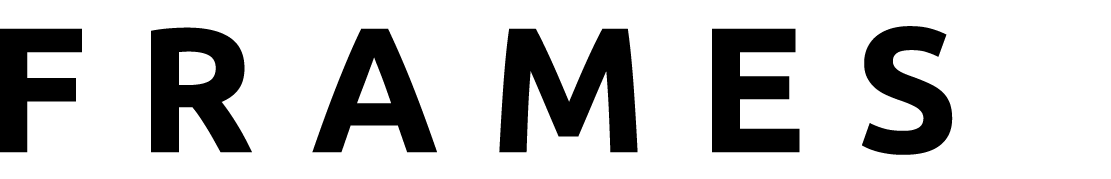




Jaffer Bhimji
June 1, 2024 at 16:35
I gave up home printing 10 years ago and now firmly believe Lab processed prints are of highest possible quality. All my exhibition prints are beautifully executed by my SIM lab in England.
It’s nice to know experienced photographer like yourself recommend lab printing.
Attila
June 1, 2024 at 23:07
Thank you for your kind words. It means a lot to me. The truth is that home printing involves a lot of hassle, not to mention that it costs a lot of money if you want to do serious work.